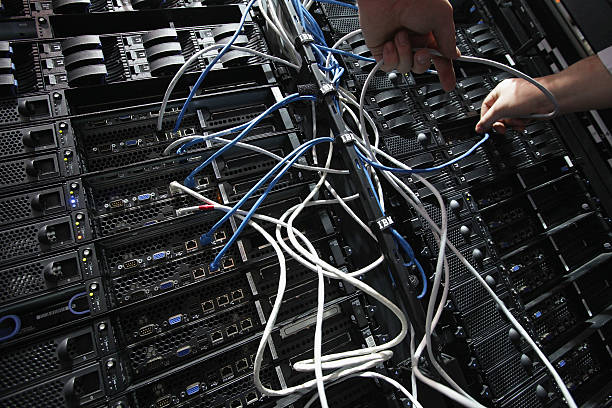What Is Rack Server & What Goes In It?
There are many distinct kinds of rugged computers available, each of which may be used for a number of diverse militaries, industrial, and commercial purposes. The recognizable rack server, on the other hand, is the most prevalent.
Designed for tough settings and applications that need space conservation, scalability, upgradability, and expandability, these slidable, hot-swappable rugged computers have a high power density and are very reliable.
In this blog article, we’ll go over the basics of how a rack server works, the various sizes of rack servers and server racks, and how to select the best of both for your program or application.
What Is A Rack Server?
A rack server also referred to as a rack-mount server, rack-mounted server, or rack mount computer, is a computer that is intended to fit into a rectangular server rack.
Because their design allows technicians and operators to move easily rack servers in and out of them, server racks offer better space conservation for rack servers, enhanced adaptability, maximized airflow when combined with a cooling system, and ease of regular computer maintenance and diagnostics.
What Is A Rack Server Used For?
Rack servers, like other servers, offer data and services to users. They’re frequently seen in data centres with dozens, if not hundreds, of server racks and cabinets. Rugged rack servers are commonly found serving military and industrial applications in the field.
What Goes In A Server Rack?
You could mistake a server rack for a file cabinet or a locker if you’ve never seen one outside of a data centre before. A mainframe and mounting rails make up a server rack, which is usually tall and rectangular in form. Server racks may also have a front door that is open in terms of design. The door is perforated in an open design, and there is enough of ventilation inside the rack and across the data centre. This is one of the reasons why many companies choose for one of these server racks for their data centres. Rear doors, side panels, top panels, and bases are all included in server racks. Each of these sections may be customised to meet the requirements of the facility.
The Equipment Found in a Server Rack
Although the architecture of a server rack is simple, the technology contained inside it is capable of processing a large quantity of complicated data.
Computer servers, understandably, take precedence. Server racks come in a variety of shapes and sizes, and they help keep computers cool and safe. All servers are housed inside the racks of a data centre, making it easier for the company to identify and solve issues. Computer servers come in a variety of styles and sizes, but they’re essential for data storage, application execution, and more in any network.
However, servers aren’t the only items that are kept in server racks. Your server rack may also contain:
- Patch panels
- Blanking panels
- Routers
- Switches
- Cords and cables
- Rails
- Cable management bars
Almost every server rack will contain a few “extra” things that may help with a variety of jobs. While not all server racks will contain the following features, the overwhelming majority of them will:
Blanking Panels – Blanking panels are pieces of plastic or metal that are used to fill an empty space on a rack. Blanking panels enhance the appearance of the server rack while also assisting with airflow management.
Rails are connected to the sides of a server or other piece of equipment, allowing it to move into the server rack. The equipment is secured to the rack by these rails, which prevent it from moving up or down. Most kinds of rails will also make it simpler for a technician to move equipment in and out for troubleshooting or upgrades as required.
Cords — Every piece of equipment in a server rack will need a power cord, a network connection, and perhaps additional cables. These cables may link equipment to a power source, other objects in the rack, or even out of the rack to another location.
Cable Management Bars – A cable management bar enables the cables in the server rack to be properly arranged. It usually includes a slot for each cable, allowing you to route it from the equipment to its intended location.
Blade Server Vs Rack Server Vs Tower Server
Pros of Rack Servers
Self-contained: Each rack server is equipped with everything it needs to function as a stand-alone or networked system, including its own power supply, CPU, and RAM. Rack servers may now do heavy computational tasks.
Efficient use of data centre space: Rack-mounted servers and other computer equipment maximise the utilisation of limited data centre space. Additional memory, storage, and CPUs may be added to rack servers with ease. If administrators have shared or clustered the server data for redundancy, it’s also physically easy to hot-swap rack servers.
Cost-effective: Smaller installations are more cost-effective in terms of administration and energy efficiency.
Cons of Rack Servers
Energy consumption: Densely packed racks require additional cooling units, resulting in higher energy expenditures. The use of a large number of rack servers will increase total energy consumption.
Upkeep: Tighter racks require more troubleshooting and management effort.
Pros of Blade Servers
Low energy consumption: Rather of powering and cooling numerous servers in separate racks, the chassis powers several blade servers. This lowers the amount of energy used.
Computing Power: Blade servers have a lot of processing power and take up very little space.
Multipurpose: They can run main operating systems and hypervisors, as well as databases, applications, web services, and other business-critical procedures and applications.
Availability: The blade server environment makes centralised monitoring, maintenance, load balancing, and clustered failover much easier. Hot switching improves system availability as well.
Cons of Blade Servers
Initial costs: Because of the simpler administration interfaces and reduced energy consumption, operational costs are acceptable over time. However, the expenses of initial financing, implementation, and setup may be substantial.
Costs of energy: High-density blade servers require sophisticated temperature management. Blade server performance necessitates the expenditure of energy for heating, cooling, and ventilation.
Pros of Tower Servers
Tower servers come with minimum setup, allowing IT to modify and update them to meet corporate requirements. They cost less to purchase than a fully equipped server.
Towers are less costly to cool than dense racks or blades because of their low component density.
Cons of Tower Servers
- The cost of upgrading. Many clients choose tower servers for the customisation rather than the cheap initial investment. High-end technology and software will significantly increase the recurring cost.
- Large footprint: These servers take up a lot of data centre space since they don’t fit in racks. To diagnose and install or update internal components, they must access the enclosure.
- Difficult peripheral management: In settings with numerous tower servers, IT must invest in switches or re-plug external peripherals into each server.