BuzzTV IPTV Replacement Remote Control
Replacement remotes are easy to get by
Everyone has misplaced their remote at some time, and even if it is found among the cushions, a backup clicker might be helpful. When your controller goes missing, it might be difficult to manage complex menus and sophisticated programs.
OEM versions from leading manufacturers such as Samsung and LG can readily replace a broken TV remote control. In many situations, you’ll be able to purchase a similar design, and you’re not confined to the remote control that came with your TV if you prefer something different.
Unique designs for simple operation
The basic TV remote control has been around for a long time, but as our homes become increasingly filled with complex technology, things have begun to change. There are a variety of ways to control the living room, and intuitive interactions make life simpler by simplifying routine chores.
Simple remote controls with only a few buttons are designed to interact with contemporary TV interfaces and streaming devices, providing an attractive alternative to controllers with keyboards and other infrequently used buttons. These minimalist designs may feel more natural if you’re not putting in digits to get to the channel you want.
Voice-activated remote controls go a step further by allowing for hands-free operation via simple spoken instructions. It doesn’t get much easier than telling your gadgets what to do using your own voice if you’re searching for the most basic way to manage your TV.
TV remote control with a stylish design
In places where people congregate, style is important. The remote control is one of the most used gadgets in people’s living rooms, and it’s frequently displayed in the center of the coffee table. If you want something that matches your home design, you aren’t confined to the versions that come with your equipment.
If convenience is a priority, ergonomic designs with remote controls that suit your hand and keep the most-used buttons within reach are available. Flipper has a model that is suitable for seniors, featuring large, easy-to-use buttons. Most major manufacturers provide sleek designs that look well in any setting, so no matter what you’re searching for, Walmart Canada has alternatives in-store and online.
How to program buzz tv remote?
The LED will come on when you press and hold “Power”+”OK” for more than 3 seconds, indicating that the remote has entered learning mode. b. Align the remote control’s IR tube with the remote control’s IR tube that has to be trained within 3cm. c. Press the “TV Power” button on the remote control; the LED will change from a steady glow to a gradual flashing pattern, indicating that the learning signal is being received. Keep pressing the button on the remote control that has to be learned and the IR code will be sent. When the learning signal is received by the remote controller, the LED flashes three times and then stays lit for a long period, indicating that the learning signal has been received. d. Go through step c again to learn the “Source” key. e. Press the “OK” key, and the LED will turn off, indicating that the code has been saved and the learning model has been exited.
$ 9.99 $ 19.99
Buzz TV Remote: This replacement remote control unit is only compatible with the BuzzTv XPL 1000 | XPL 2000 & XPL 3000 Android IPTV boxes, and not with any other brands or models. Techvision Electronics Canada is a perfect spot to shop for a new remote control for your television, whether you’re looking for a replacement or something to add to your current collection of remote controls. It is necessary to have a universal TV remote in order to manage a wide range of devices with simplicity, and modern remote controls for televisions are capable of much more than simply changing the channel.
| Weight | 2 lbs |
|---|---|
| Dimensions | 10 × 4 × 2 in |
Based on 0 reviews
Only logged in customers who have purchased this product may leave a review.


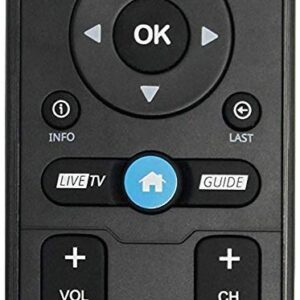
There are no reviews yet.